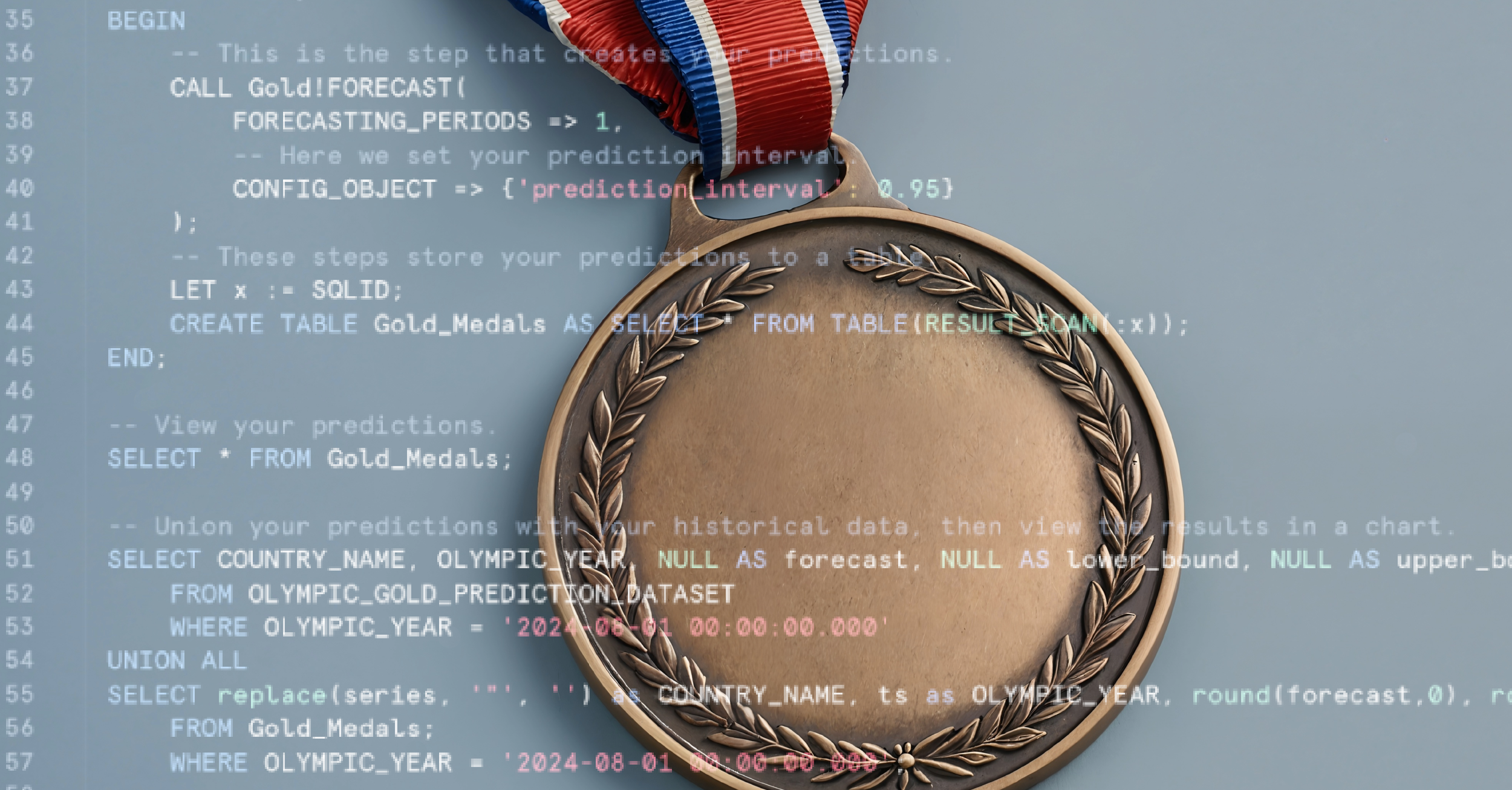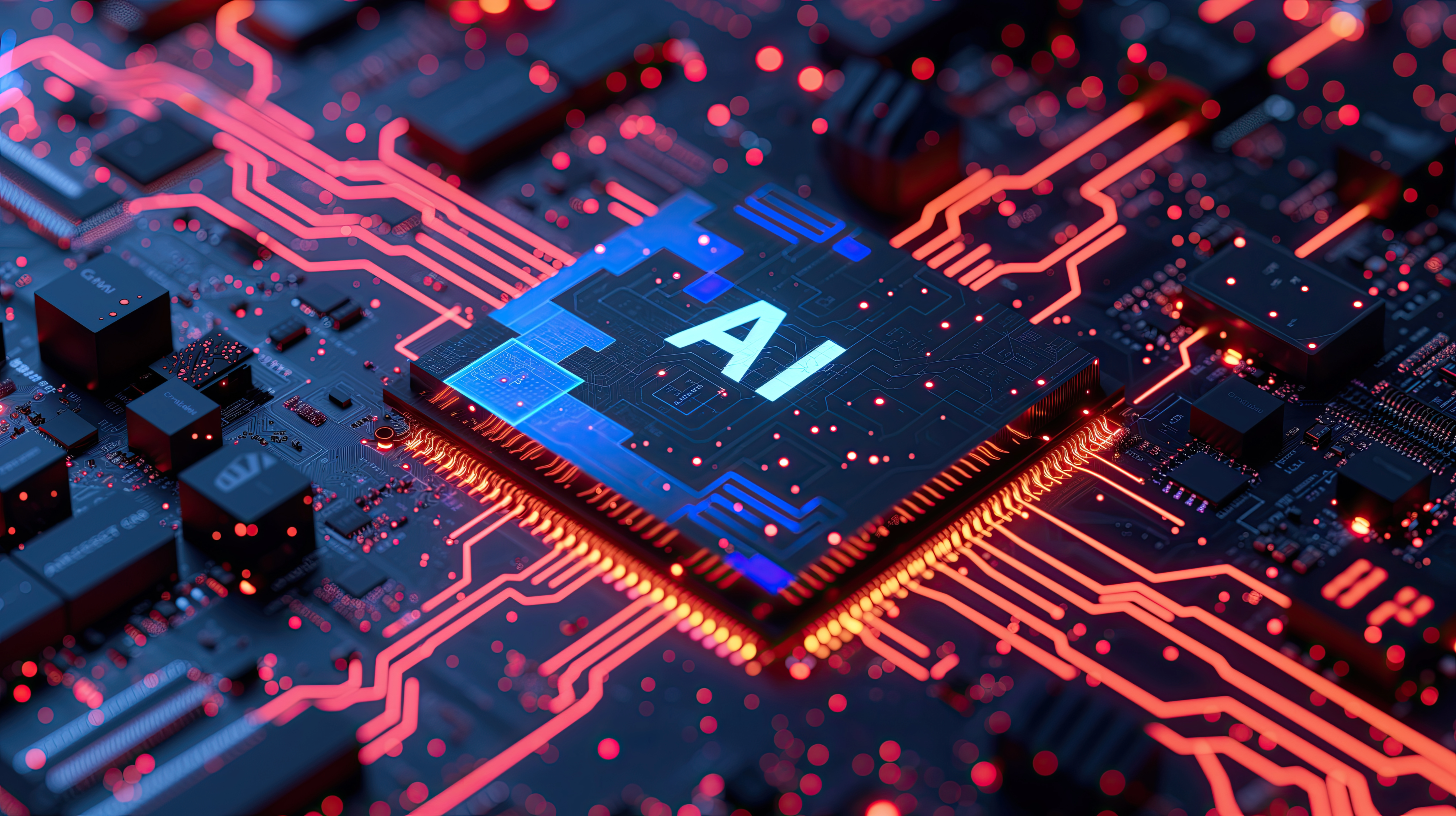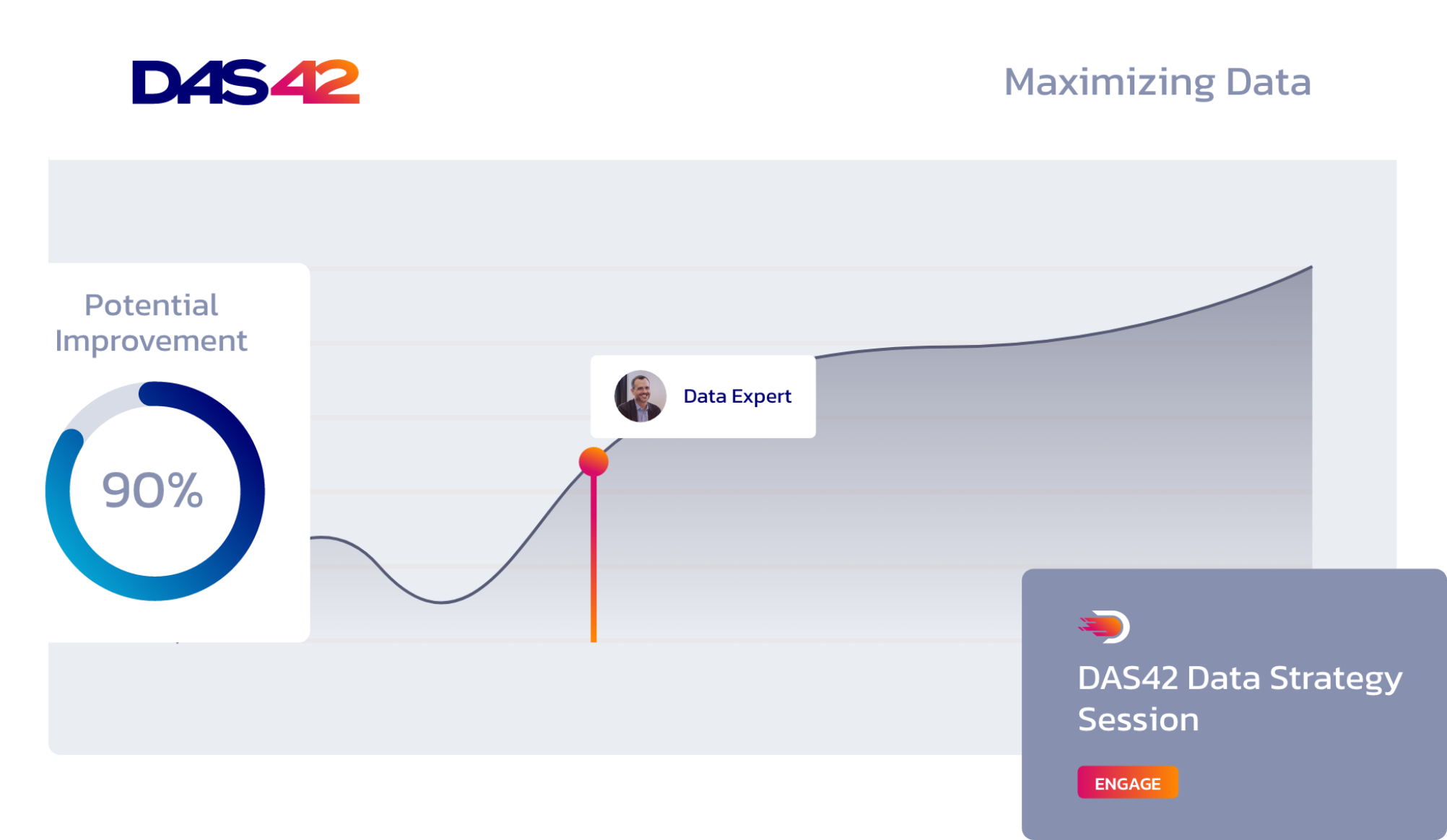In a competitive economic climate, companies that want an effective, efficient means to organize and analyze their data use Looker.
A user-friendly and customizable business intelligence platform, Looker isn’t just DAS42’s data partner of choice. It’s also a favorite of more than 2,000 companies that need a centralized and governable dataset. But too many companies are missing Looker’s key features that have been added in recent upgrades. As a result, these organizations are not getting all the information they can from their data.
Whether an organization is using a cloud-hosted version of Looker or has opted to be an enterprise client responsible for maintaining the software in-house, they could lose out on valuable new insights. Some recent changes may have gone unnoticed within the release notes for previous upgrades, or perhaps your company has put off the perceived hassle in upgrading to the latest version. But there are a number of significant incentives to staying current with Looker 7.
If your data management solution is up-to-date, that can ensure you’re up-to-date with your data as well.
Enterprise or cloud customer, your path to a Looker upgrade is clear
First the good news: If your company is using the cloud-based version of Looker – meaning your instance resides on a Looker-dot-com address – then all of the upgrades have already been installed.
But given the everyday deluge of emails, many Looker customers may have missed some of the new features outlined in its release notes. That said, with the latest version already in place, your data management capabilities are already close to becoming much more effective.
However, if for compliance or security reasons your company hosts Looker on its own cloud system, then the upgrade must be installed manually. This may be seen as a daunting prospect, but if your organization has not fallen significantly behind in terms of versions then upgrading is not a sizable headache. This is partly attributable to Looker’s setup, which structures upgrades more as a release of new features rather than a deprecation of old code. Consequently, most of the time, upgrading Looker is a seamless process.
That being said, minor, incremental upgrades are always an easier path to follow. If you stay relatively at pace with Looker’s development, then your data will keep up with its enhanced tools.
New Looker dashboard beta drives a richer user experience
For most Looker users, the dashboard function is its best known feature, which is what fed a lot of anticipation around the prospect of an updated version. If you haven’t upgraded recently, you’ll find the dashboard experience has been overhauled with more features still in the works.
On one hand, many of Looker’s improvements are backend performance enhancements so the dashboard loads faster. But on the other hand, the design and filtering features have been remade in multiple useful ways. Now with a cleaner design and interface, the Looker dashboard offers greater customization possibilities that increase usability.
These improvements include dropdown filters with the ability to apply checkboxes, which allows more flexibility in generating insights. For example, in previous versions of Looker, if you wanted to view your national sales data, every state would be broken into separate tabs. Now, you can group multiple states together into a single view. Other filter features have also been added, like radio buttons that allow specific insights to be separated into more specific and useful detail.
Additionally, the new Looker dashboard allows users to add notes to the charts generated by its insights. These descriptions can clarify the ways data has been defined and, as a result, offer users’ greater context to the information. Looker has also responded to user requests for new visualizations that include more flexibility in designing scatter plots to illustrate your data.
If your company is using the cloud-based version of Looker, this new dashboard is available now. All the user needs to do is instruct Looker to generate a new Dashboard Beta version of your content. From there, an updated window into your data will appear.
Looker marketplace and application framework enable greater customization
Generating a custom experience in Looker traditionally required accessing the Looker API to set up a separate infrastructure. Looker’s new development framework allows you to build custom experiences powered by your data within the platform. These can then be embedded elsewhere using pre-built components.
Building upon this feature, the Looker Marketplace allows developers to share these custom applications within the Looker community. This kind of knowledge-sharing helps new customers get up and running with Looker quickly with common use cases. Once a company customizes these ready-made tools to suit their needs, they can integrate them into their system and jump-start development.
One useful example is a Marketplace application built around Google AdWords, which allows marketing teams to analyze advertising performance. By integrating an out-of-the-box solution into its data analytics efforts, an organization can offer its marketing team a fast, curated solution to common business need.
With Looker’s unit tests, developers employ more data governance
To further ensure data quality, Looker allows for protection against an inadvertent introduction of bad code by your developers. By setting firm baselines around specific data totals, updates that would force a change to those figures will be blocked.
This way, no changes to your organization’s existing LookML definitions will break an already existing parameter. With this extra layer of protection, you can avoid the accidental fallout that comes with introducing a coding error.
The rewards of Looker 7 far outweigh the risks
Whether through missed release notes or an aversion to software upgrades, many Looker customers remain unaware of its latest capabilities.
However, Looker’s recent upgrades offer an appealing mix of easier (and improved) insight generation and better data governance. Whether you’re a cloud-based or enterprise customer, these new features are well worth seeking out.
Services provided