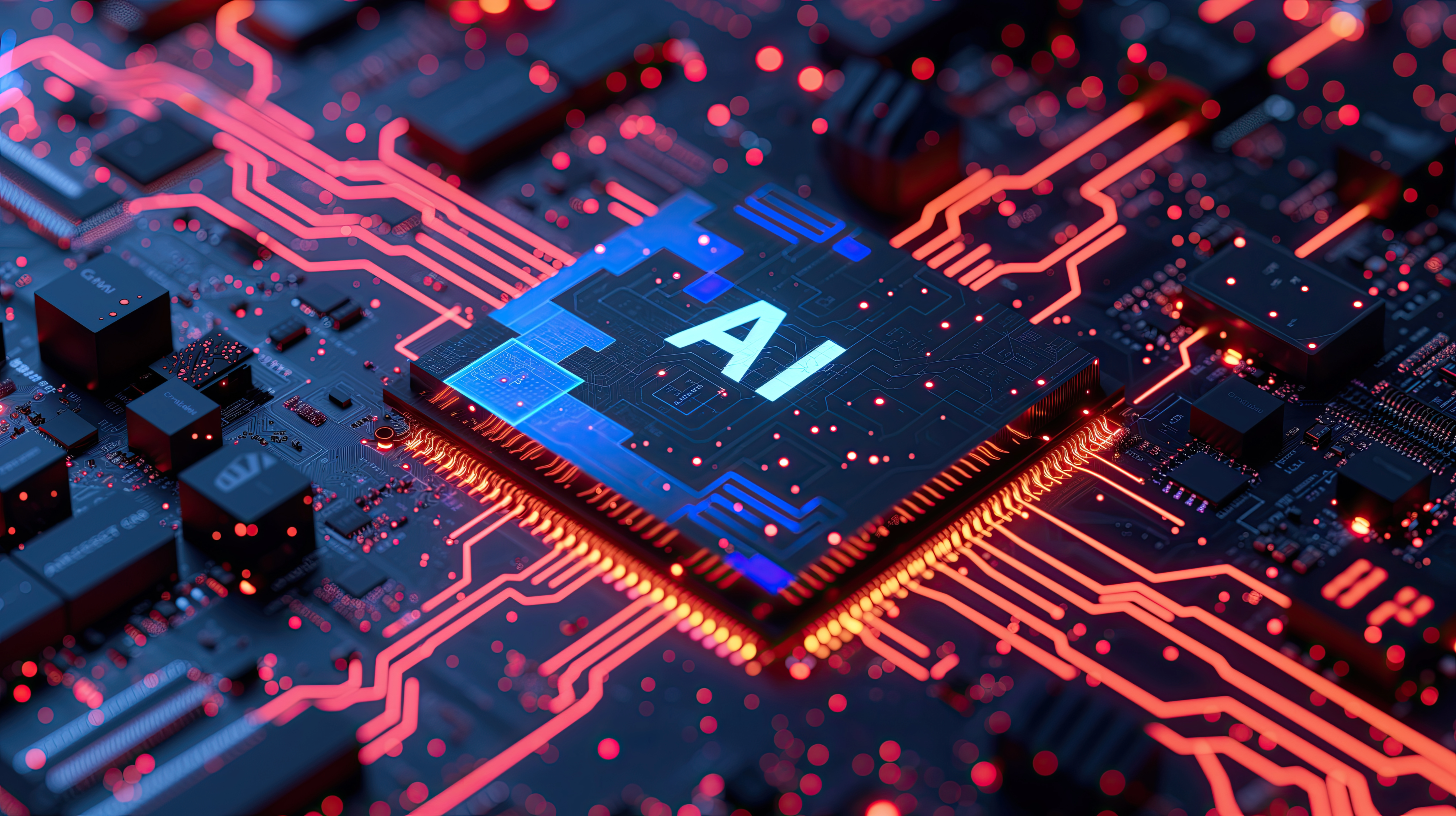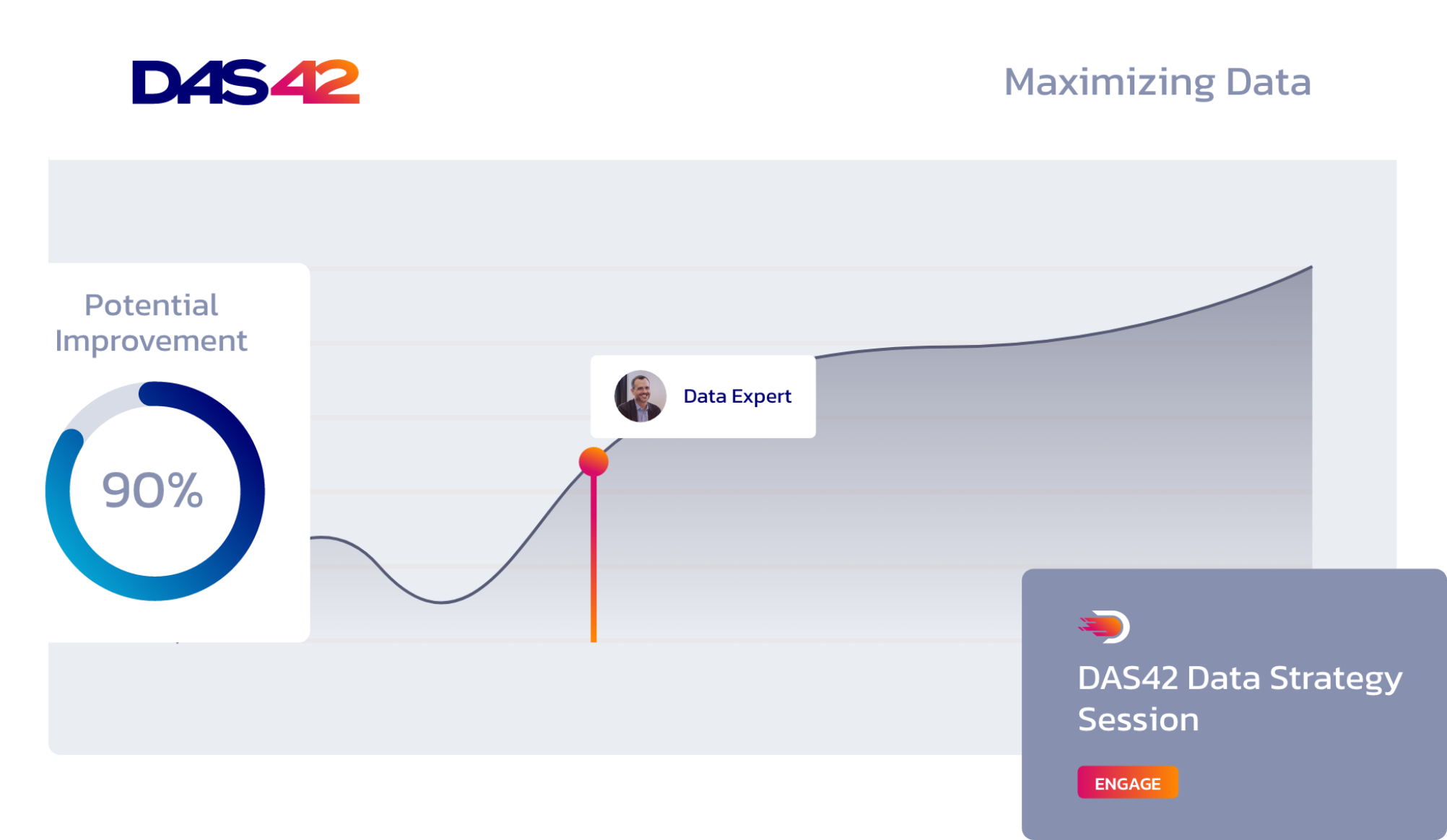Whether considering a modern data stack or just beginning a full rollout, you should know that implementation doesn’t happen overnight.
The right technical improvements go a long way toward updating your analytics capabilities. But they’re no guarantee of sustainable success for your organization. For a lasting return on investment from a digital transformation, you must establish an effective rollout for its tools.
For companies struggling to establish a data program, 80% to 90% of the barriers fall to organizational or process-driven issues. By following a few best practices, you can ensure a streamlined journey toward a data-driven company culture.
Get your organization started with Looker by establishing a foundation for its success
You only have one chance to make a first impression, and the same goes for your business intelligence software. When you introduce Looker to your internal teams, you must ensure it’s already positioned to succeed.
Looker allows you to establish the business logic specific to how your organization calculates its metrics. When introducing Looker to your organization, you must ensure the platform properly identifies these details. If your users find accuracy, fast performance, and relevant information when they first open Looker, they’ll be eager to explore further.
What each team member sees from the outset should be recognizable as true and useful. If someone from marketing opens Looker and sees finance metrics and calculations that don’t apply to their role, then Looker will be easy to dismiss.
Similarly, even if your users see familiar information, they need to recognize immediate benefits in speed and efficiency. If a report takes 20 minutes to load, your users will be unlikely to return to Looker.
Once users lose trust in any system, it’s difficult to win them back. However, by calling on the expertise of your internal teams, you can ensure Looker looks its best from the beginning.
10 steps toward establishing a center of excellence
Get a rundown of the path toward an effective Looker rollout, implementation, and data-driven culture with this checklist.
Power users from each team facilitate an effective transition to Looker
Just as your use cases for Looker will vary from team to team, so will the details behind those applications. From the dashboard layout to the nomenclature and labeling, your teams should quickly recognize the information they access every day.
But no matter how well you know your organization’s operational details, it’s impossible to predict every department’s use case. As a result, before rolling out Looker across your organization, you must first introduce the platform to a selection of handpicked beta users.
Before starting a modernization initiative, every team within your organization typically features at least one person familiar with your current data practices. Whether through using spreadsheets or another legacy platform, these users are familiar with the use cases for applying data analytics within their department.
With their expertise, these power users can evaluate the folder structures, labeling, and requirements for their departments. Once the details are in place, they can verify each report makes sense and is working properly. Plus, their familiarity with their teams makes it easier to ensure every user only sees content that’s relevant to them. As Looker grows more targeted to the needs of these power users, they grow more excited about the platform’s capabilities.
These internal experts can help tailor Looker to each department, which results in a better user experience. As a result, you not only ensure Looker gets off on the right foot within each department. You also gain a team of internal evangelists for the platform’s capabilities after establishing a few success stories.
Use seed content and targeted successes to demonstrate Looker’s strengths
Establishing power users enables you to better ensure Looker’s conclusions are meaningful and trustworthy. However, given the extensive data applications across your business, you can’t meet every department’s needs on your first rollout of Looker. Instead of trying to boil the ocean, you should establish a well-defined scope and execute on a smaller, targeted scale.
Even at the end of a 12-week engagement with an outside consultant to establish a new data stack, your Looker rollout won’t likely encompass every department. However, by establishing manageable goals with your power users, you can take a phased approach to satisfy the high-value use cases for your organization.
By establishing a few early, critical wins, even teams that don’t immediately see gains from the new data program will get excited to be next to benefit.
Power users form the roots of your organization’s center of excellence
Identifying and establishing your Looker power users doesn’t just make for a more streamlined and effective rollout. It also sets your organization up for long-term success by making its data a shared responsibility.
Throughout your initial rollout, power users provide feedback to your analytics team about how to deliver a better user experience. In the process, these users also form an initial line of defense for technical issues within their teams. Instead of approaching your busy data analytics team with bug fixes or feature requests, your employees approach the power users within their departments.
By triaging these requests, your analytics team is freed to focus more on generating higher-level insights for your organization. In addition, your individual team members know they can rely on their team’s power users for the support and training they need.
A modernization program requires consistent support and training
Given the variety of uses for Looker, its rollout doesn’t translate to processes you may have previously used for introducing new software. To ensure sustainable success, you have to iterate on your initial successes to ensure the greatest return on investment.
Along with establishing new metrics, data dimensions, and dashboard content specific to your needs, you have to keep your users engaged with Looker’s capabilities. A regular internal newsletter is an effective way for you to communicate Looker’s latest capabilities through updated release notes as well as highlighting success stories across your organization.
In addition, you must establish an ongoing training and support plan for your users and your LookML developers customizing Looker within the analytics team. Users should be able to report support issues through dedicated office hours as well as log in-the-moment requests such as through a dedicated Slack channel.
As users adopt Looker, they need to feel confident in its conclusions. By setting up data quality dashboards, you build trust and a sense of transparency in the system with clear updates about the state of your data.
Consistent documentation also allows users to understand how your data is generated as well as how to find what they need. While data catalog tools like Alation, Confluence, or even Google Docs can be effective, Looker also provides a free app called the Data Dictionary. These tools mark a strong first step toward ensuring your data definitions and analytic functions are documented in the same place.
By working with your analytics teams, you can also set performance standards for specific use cases. Establishing service level agreements (SLAs) for Looker’s varying content types sets expectations that allow for informed support requests. For instance, once you’ve established that a given dashboard should load in 10 or 15 seconds or faster, your users will better recognize problems as they happen.
An effective Looker rollout builds a data-driven culture for your organization
Ultimately, any modernization effort only reaches the peak of its powers through consistent use across your organization. With a self-service business intelligence tool like Looker, your rates of adoption are all the more critical. At its best, Looker provides insights into areas of your business your internal teams could never access. If these users can’t effectively use Looker, their decisions will remain informed by hunches and history rather than data.
Implementing a modern data stack introduces an array of organizational challenges that require a specialized level of focus. Installing all the right tools can set your business on a path toward a digital transformation. But without a carefully considered rollout, even the best technology won’t be enough to deliver your goals.
Services provided