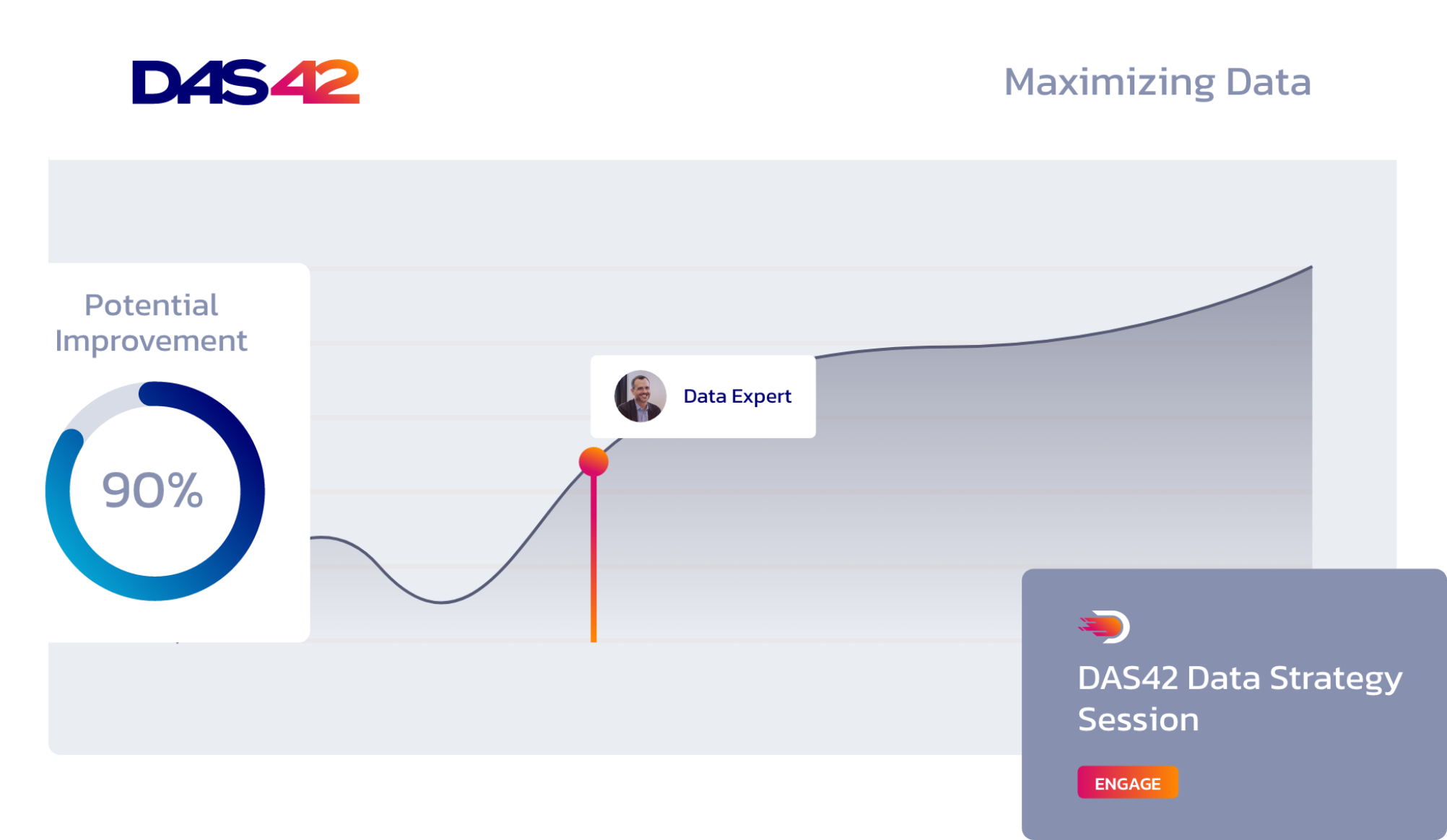In terms of delivering effective, self-service data insights, Looker should be your choice for a top-flight business intelligence resource.
Capable of delivering clear, actionable insights while providing a robust foundation for a data quality program, Looker is customizable, powerful, and a critical asset for businesses of all sizes.
Yet for all its considerable advantages, Looker can also give new users just enough rope to hang themselves. If you’re not familiar with how to optimize its strengths, Looker delivers a challenging first impression. Maybe your team had a hard deadline to roll out a new analytics initiative that left you with a rushed and confusing to use dashboard. Or maybe your team’s familiarity with different BI tools led to developer expectations of a more out-of-the-box experience than Looker provides. But no matter the cause, your ability to generate useful insights leaves a lot to be desired, which cripples any effort toward building a data-driven culture.
At DAS42, we have extensive experience creating battle-tested best practices for Looker deployments of all sizes across a variety of industries. If Looker is struggling to gain traction within your organization, we have strategies for creating a data analytics environment that’s streamlined, inviting, and easy to use.
A holistic approach to data modeling gives Looker a solid foundation
One of the strengths of Looker is that it’s an open platform, which makes it very easy to connect with your database. But without the right experience, it’s hard to lay out a plan to ensure long-term success.
At the early implementation stage, organizations most often get into trouble while establishing the platform’s data model. Some BI tools allow a drag-and-drop approach to define the dimensions of how the datasets of your business relate to one another. For Looker to be most effective across your organization, you have to define your data metrics and dimensions through the platform’s SQL code called LookML.
These model files specify the database connections and queries Looker uses to generate reports. To ensure their results are meaningful, these reports (or, as Looker calls them, Explores) should relate to a broad theme within a business, such as orders, customer visits, or shipments. If these processes are grouped into common uses and clearly identified, users gain an intuitive sense of what to expect from a given query. Otherwise, a user may click a button and see 100 different reporting options under “orders.” But once results are generated, they’ll have no indication of the difference between them.
The more often different teams from across your organization struggle to understand how to generate reports and use Looker’s capabilities, the less likely they will be to adopt the self-service model your business needs.
A polished user experience builds a stronger connection with Looker
By limiting the number of Explores and ensuring each query focuses on specific business questions, self-service data analytics becomes much easier to implement. Otherwise, your sales and marketing teams will become lost in reporting measures and definitions they can’t understand.
Because of Looker’s flexibility, developers have the control to organize your content so it’s easy to use. By adding business-friendly labels, report descriptions, and metadata, you can define each Explore so its meaning is clear. Hiding fields that are used only for backend data modeling will eliminate further visual clutter. With a clean, easy to use Looker interface, you can avoid incurring technical debt that leads to a decline in usage rates.
A steady foundation assures Looker’s long-term success
As critical as the user interface is to an effective Looker experience, the platform will only go as far as your data allows. It’s not enough to have the most well-organized and attractive array of query options laid out within the user interface. Your teams will likely blame Looker if the data is wrong or reports run slowly.
You only have one chance to make a strong first impression when building a data-driven culture. Before launching Looker across your organization, you must make sure it’s optimized with the way your data is stored. Your analytics team has to consider the capabilities of your data warehouse along with the data structures within that warehouse. Is your data optimized for the Looker queries? Similarly, is Looker optimized to integrate with your warehouse? You can also improve Looker’s performance by caching frequently used data in temporary memory and ensuring it’s refreshed at the right cadence.
When issues arise, your analytics team should also receive service alerts before your business users. This proactive management approach yields better results than your analytics team receiving a call from sales or marketing about a report that’s incorrect or slow to generate.
Without these backend considerations, trust will erode in the Looker platform. And your data program will suffer.
Self-service data analytics is only possible with an organized rollout plan
Looker is a best-in-class business intelligence platform that can be customized to serve a variety of business needs. But at the implementation stage, it’s also a blank canvas. Looker offers a jumpstart package that includes training and staff enablement. But the customer still has to figure out their business needs and how to reach them.
Without a rollout plan that includes support for a comprehensive change in how your teams access and analyze your business data, Looker usage rates can stall. And that results in a poor return on investment for your organization.
Fortunately, it’s not too late to rebuild your data quality program. At DAS42, we’ve rolled out Looker hundreds of times. We learned how to avoid these mistakes the hard way. First, our experts will ensure your data is clean, accessible, and efficient. After training your analytics and development departments, we will then roll out Looker to a few critical teams. After knocking those use cases out of the park, these teams will be excited about Looker – and the platform will regain traction with your business. Meaning you can focus on the business problems you need to solve.
An effective data program requires more than a tool like Looker. Because you’re shifting the way you’re doing things at a cultural level. For changes this comprehensive, you need experts who have been there before.
Services provided