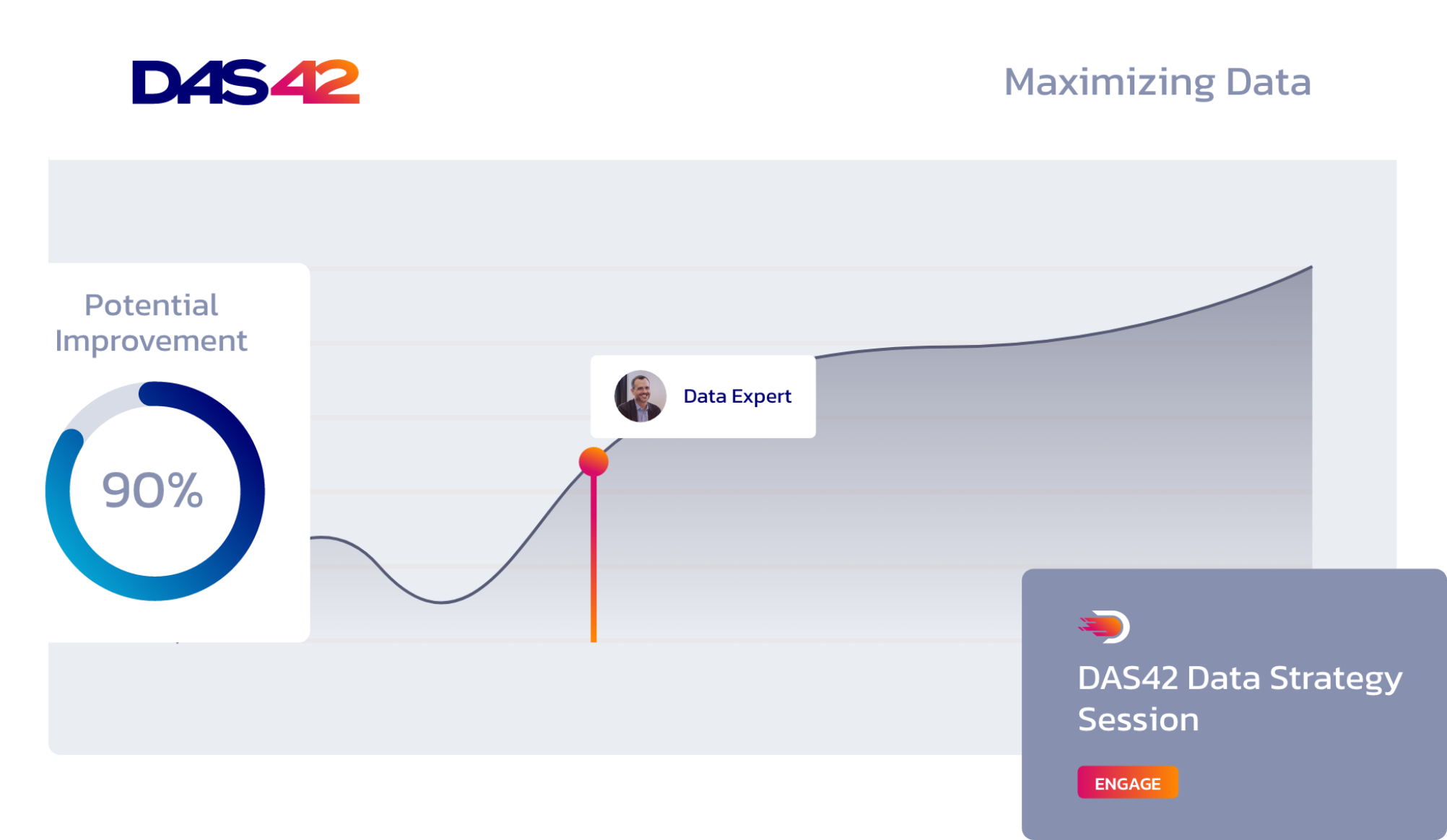A guide on how to create excellent visualizations
Welcome to the visual age, where data transcends simple numbers to become compelling narratives waiting to be unveiled.In today’s digital age, data is ubiquitous and continuously shapes decisions at every business level. However, the true power lies not just in the data, but in the storytelling facilitated through sophisticated data visualization techniques. These techniques are pivotal, serving as the bridge that transforms complex datasets into clear, actionable insights essential for strategic decision-making. This blog delves deep into the art and science of data visualization, highlighting its critical role in analytics and its capacity to drive significant business outcomes.
The Importance of Data Visualization
Data visualization is more than just an analytical tool; it is a communication bridge between complex data sets and business decisions. It enables stakeholders to grasp complex concepts and identify trends quickly, facilitating strategic planning and operational improvements. Effective visualizations help communicate business performance, market trends, and other key business metrics intuitively and engagingly, making it easier for business decision-makers to spot opportunities and make informed decisions.
Crafting a Narrative with Data
Crafting a narrative with data in business involves more than just presenting numbers in attractive formats—it’s a fusion of context, deep data understanding, and a story tailored to the audience’s needs. Effective data visualization acts as a potent narrative tool that showcases data and tells a compelling story, compelling stakeholders to take action.
By strategically selecting and designing visualizations that spotlight key insights, you can transform complex data into clear, actionable narratives. Ask yourself: What is the story of this dashboard? How do these pieces of the story connect or flow together? What questions will a viewer have after seeing this graph? What actions might they take? This approach informs, motivates, and aligns stakeholders, fostering prompt, data-driven decisions that resonate with business objectives.
Visualization Techniques
Effective visualization is not just about presenting data but about making it resonate. Understanding the psychological underpinnings helps select the right type of visualization to communicate the intended message effectively. Whether it’s a simple bar chart or a complex heat map, the choice depends on the data type and the story you want to tell. Different types of visualizations serve various purposes:
- Bar Charts: Ideal for comparing quantities across different categories. To prevent misleading viewers, maintain a consistent scale and avoid truncated axes. Use contrasting colors to differentiate data segments clearly, enhancing readability and focus.
- Example: Use a stacked bar chart to show the breakdown of sales by product category over different quarters.
- Example: Use a stacked bar chart to show the breakdown of sales by product category over different quarters.
- Histograms: Best for understanding the distribution of data points. Choose appropriate bin sizes to reflect the data distribution accurately. This prevents over-smoothing or over-detailing, which can obscure key insights from the data.
- Example: A histogram can show the distribution of customer ages within different purchasing brackets.
- Example: A histogram can show the distribution of customer ages within different purchasing brackets.
- Column Charts: Effective for comparing different items across a single category. To maximize clarity, ensure that each column is spaced evenly and labeled clearly to facilitate quick comparison.
- Example: A column chart could show the number of new customers acquired each month throughout the year.
- Example: A column chart could show the number of new customers acquired each month throughout the year.
- Funnel Charts: Great for representing stages in a process and showing the progressive reduction of data as it passes through these stages. Highlight critical conversion points to analyze drop-offs effectively, helping to pinpoint areas needing improvement.
- Example: A sales funnel could display the number of leads at each stage of a sales process, from initial contact to the final sale.
- Example: A sales funnel could display the number of leads at each stage of a sales process, from initial contact to the final sale.
- Single Value Visualization: Displays a key metric in a large font, often with contextual indicators like up/down arrows.
- Example: This could be the current year’s revenue displayed on a dashboard, highlighting a significant figure at a glance.
- Example: This could be the current year’s revenue displayed on a dashboard, highlighting a significant figure at a glance.
- Pie Charts: Useful for illustrating proportions. Consider annotating with percentages or values to provide direct insight.
- Example: A pie chart could represent the percentage breakdown of the overall budget spent on different departments within a company.
- Example: A pie chart could represent the percentage breakdown of the overall budget spent on different departments within a company.
- Scatter Plots: Great for identifying correlations between variables. Incorporate trend lines or regression models to help clarify relationships between variables, making it easier for viewers to understand correlations and trends at a glance.
- Example: A scatter plot might reveal the relationship between marketing spend and revenue generation.
- Example: A scatter plot might reveal the relationship between marketing spend and revenue generation.
- Gantt Charts: Essential for project management, showing start and finish dates of elements.
- Example: A Gantt chart detailing the stages of development for a new product launch, emphasizing the overlap between execution and QA phases.
- Example: A Gantt chart detailing the stages of development for a new product launch, emphasizing the overlap between execution and QA phases.
- Heat Maps: Effective for visualizing data density or intensity in different areas. They may be used to show the geographic distribution of sales by region or users’ frequency of website activity across various parts of a page. Make sure to choose colorblind-friendly palettes to accommodate all users.
- Example: Calendar heat maps may emphasize gradual and sudden trends, such as seasonal variances in sales activity, and during key shopping holidays, such as Thanksgiving weekend.
- Example: Calendar heat maps may emphasize gradual and sudden trends, such as seasonal variances in sales activity, and during key shopping holidays, such as Thanksgiving weekend.
- Bubble Charts: Useful for displaying three dimensions of data. Choose axis scales that best represent the data relationships and ensure bubble sizes are proportional and meaningful.
- Example: A bubble chart can show profit, revenue, and market share for different products. Each axis represents one metric, and the bubble size indicates market share.
- Example: A bubble chart can show profit, revenue, and market share for different products. Each axis represents one metric, and the bubble size indicates market share.
- Line Charts: Useful for tracking changes over time. Use smooth curves or straight lines to depict trends clearly, and consider highlighting significant events or anomalies.
- Example: A line chart could display quarterly revenue growth over several years, helping to identify trends and seasonal impacts.
- Example: A line chart could display quarterly revenue growth over several years, helping to identify trends and seasonal impacts.
- Stacked Bar Charts: These expand on the basic bar chart by stacking bars on top of one another.
- Example: It might involve a stacked bar chart showing total sales divided into categories such as online and in-store sales across different regions.
- Example: It might involve a stacked bar chart showing total sales divided into categories such as online and in-store sales across different regions.
- Table: Provides a structured breakdown of information, suitable when details matter. Keep data organized and easy to read, and consider features like sorting or filtering to enhance usability.
- Example: A table could list individual sales transactions with columns for date, customer, amount, and product type.
- Example: A table could list individual sales transactions with columns for date, customer, amount, and product type.
- Map: Visualizes geographical data. Optimize map zoom levels and labeling to ensure that key areas are easily identifiable.
- Example: An area heat map could show population density across different regions, or a pin map could show the locations of all retail outlets in a city.
Each visualization type is chosen based on the story you need to tell with your data, the clarity required, and the ease with which your audience can interpret these visuals. It is important to tailor these visualizations with contexts to enhance comprehension and engagement from the intended audience.
Avoiding Common Pitfalls
Avoiding excessive complexity is the key; simplicity often leads to more transparent communication. A good visualization avoids common pitfalls that can mislead or confuse the audience. These include using inappropriate chart types, overcrowding a visualization with too much data, or selecting colors that do not translate well into insights. Additionally, incorporating interactive elements, such as filters and drill-downs, empowers users to manipulate data and gain tailored insights. This interactive approach enriches the user experience and mitigates the risk of overwhelming your audience with static, complex data presentations.
Understanding your audience is key to effective data visualization. Tailor your visuals to your audience’s familiarity and expertise level to maximize engagement. For executives, focus on big-picture trends and key takeaways, ensuring clear, impactful charts. Detailed graphs that allow for data exploration and deeper analysis might be more appropriate for more technical stakeholders. Always consider the end user’s needs and expectations to ensure your visualizations communicate effectively and drive informed decision-making. Implementing user acceptance testing before finalizing the visualization can provide valuable feedback, ensuring your designs meet your intended audience’s specific requirements and preferences and function effectively in real-world scenarios.
Conclusion
Effective data visualization is an art that plays a critical role in data storytelling. By combining the right techniques with a clear understanding of the audience, data visualizations can illuminate insights and drive better business outcomes. Embrace these practices to transform your data into compelling visual narratives that inform, engage, and inspire decision-making.
DAS42 is a premier data and analytics consultancy with a modern point of view. We specialize in solving some of the most complex business challenges for the world’s most successful companies. As a Snowflake Elite Partner, DAS42 crafts customized strategies that create a single source of truth and enable enhanced and faster decision-making. DAS42 has a presence across the U.S. with primary offices in New York City and Denver. Connect with us at das42.com and stay updated on LinkedIn. Join us today on our journey to help you realize the possibilities of transforming your business through data and analytics.
[1] Dykes, Brent. “Shifting from “What” to “Why”: How Data Storytelling Unlocks Your Data’s Full Potential.” Forbes, www.forbes.com/sites/brentdykes/2021/07/13/shifting-from-what-to-why-how-data-storytelling-unlocks-your-datas-full-potential/?sh=24c62a4a7063.[2] Unwin, Anthony. “Why Is Data Visualization Important? What Is Important in Data Visualization?” Harvard Data Science Review, vol. 2, no. 1, 2020, hdsr.mitpress.mit.edu/pub/zok97i7p/release/4, https://doi.org/10.1162/99608f92.8ae4d525.
[3] “Why Is Data Visualization Important? What Is Important in Data Visualization?” Harvard Data Science Review, vol. 2, no. 1, 2020, hdsr.mitpress.mit.edu/pub/zok97i7p/release/4, https://doi.org/10.1162/99608f92.8ae4d525.
[4] “The 3 C’s of Data Visualization!” Www.linkedin.com, www.linkedin.com/pulse/3-cs-data-visualization-jason-harmer-mbs/.
[5] Frick, Walter. “Data Goes Best with a Good Story (and Vice Versa).” Harvard Business Review, 28 Apr. 2014, hbr.org/2014/04/data-goes-best-with-a-good-story-and-vice-versa.
[6] https://online.hbs.edu/blog/post/data-storytelling?c1=GAW_CM_NW&source=US_GEN_PMAX&cr2=content__-__us__-__gen__-__pmax&kw=general&cr5=&cr6=&cr7=c&utm_campaign=content__-__us__-__gen__-__pmax&utm_term=general&gad_source=1&gclid=CjwKCAjwouexBhAuEiwAtW_Zx79uV58A_hURHDd_C5LuCZsakscZSTm-Zn4weyIjGznCeW-_gXj9ShoCUDsQAvD_BwE
[7] Kazakova, Elena V. “The Psychology behind Data Visualization Techniques.” Medium, 5 May 2021, towardsdatascience.com/the-psychology-behind-data-visualization-techniques-68ef12865720.
Services provided